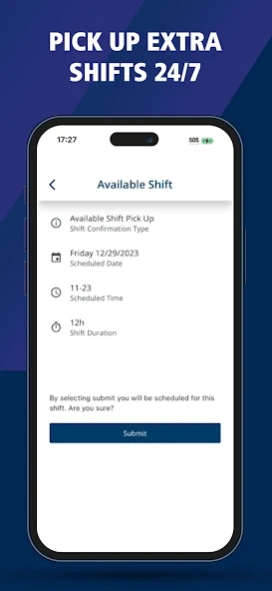Smart Square Go 1.2.10
Free Version
Publisher Description
Smart Square Go - Smart Square Go, an extension of Smart Square for clinician schedule management.
Smart Square® combines accurate staffing predictions with simple scheduling functionality and tons of analytics all in one application. This robust predictive scheduling tool forecasts healthcare staffing needs starting 120 days out from the shift, helping you create better schedules and staffing plans sooner.
Say hello to Smart Square Go, the essential extension of Smart Square for seamless clinician schedule management. Elevate your scheduling experience with this feature-packed app designed to streamline your day-to-day Smart Square experience. Please note that Smart Square Go requires an active Smart Square account for access to its powerful features.
Key Features:
· Shift Flexibility: As a clinician, pick up available shifts that fit your schedule. If your organization offers incentives, discover the most desirable incentivized shifts with ease.
· Sync with Your Calendar: Sync your work schedule directly to your personal calendar for hassle-free organization.
· Real-Time Requests: Submit time-off requests, trade shifts, and request to work in real-time, all within the app.
· Secure Authentication: Enjoy peace of mind with secure authentication supporting Single Sign-On (SSO) and Active Directory.
· Notification Hub: Stay informed with a centralized notification hub for all your scheduling announcements.
Download Smart Square Go now and take control of your schedule!
About Smart Square Go
Smart Square Go is a free app for Android published in the Health & Nutrition list of apps, part of Home & Hobby.
The company that develops Smart Square Go is AMN Healthcare Inc. The latest version released by its developer is 1.2.10.
To install Smart Square Go on your Android device, just click the green Continue To App button above to start the installation process. The app is listed on our website since 2024-04-13 and was downloaded 2 times. We have already checked if the download link is safe, however for your own protection we recommend that you scan the downloaded app with your antivirus. Your antivirus may detect the Smart Square Go as malware as malware if the download link to com.amn.smartsquare is broken.
How to install Smart Square Go on your Android device:
- Click on the Continue To App button on our website. This will redirect you to Google Play.
- Once the Smart Square Go is shown in the Google Play listing of your Android device, you can start its download and installation. Tap on the Install button located below the search bar and to the right of the app icon.
- A pop-up window with the permissions required by Smart Square Go will be shown. Click on Accept to continue the process.
- Smart Square Go will be downloaded onto your device, displaying a progress. Once the download completes, the installation will start and you'll get a notification after the installation is finished.